On sale: Atma
Immerse yourself in the mystical world of sacred sound for just $79 UNTIL April 30!
Hi Everyone, Ximena Delat from MNTRA here. In this article, we will explore the world of AniMod, our new tool that takes modulation to a new level. Inspired by “animism”—the belief that every being and object in nature possesses a unique spirit—we’ve integrated insights from game audio middleware to animate our sound modulation designs. MNDALA isn’t merely another sample-based engine; it stands as a potent interactive acoustic synthesizer that mirrors the vibrancy of real organisms. It goes beyond conventional sample playback to craft a sonic ecosystem that breathes, evolves, and flourishes.
With AniMod, sound tweaking becomes an adventure in nonlinear control, 3D modulation, and boundless potential. Envision capturing the responsiveness of real instruments, amplified by state-of-the-art game audio techniques. Are you prepared to enter a world where music doesn’t just play, but actively engages with you? Dive in!
AniMod equips you with six distinct modulation operators, each boasting a versatile range of waveform shapes: Sine, Triangle, Square, Random, Custom, and Stepped. These waveforms enable profound control, empowering you to craft intricate and captivating modulations.
Delve into the Custom wave shape to design unique modulation patterns—hint: use a two-finger scroll on a trackpad or the middle mouse wheel for curving. Additionally, the Stepped modulation is perfect for rhythmically sequencing parameters.
Furthermore, AniMod’s flexibility shines with features that allow you to:
– Adjust the degree of waveform smoothing (Smooth) to fine-tune modulation interpolation time.
– Modify the fade-in duration (Fade In) so that modulation gently begins after striking a note.
– Determine a phase offset (Phase) to dictate the modulation’s starting point within the wave.

AniMod offers unmatched dynamic nonlinear control over both the speed and intensity of your modulations. Choose between a free-running speed that scales up to 20Hz or synchronize it to your host’s BPM. Tailor these parameters to manifest your desired sonic outcome, all while benefiting from a real-time visual display of your adjustments in the waveform viewer.
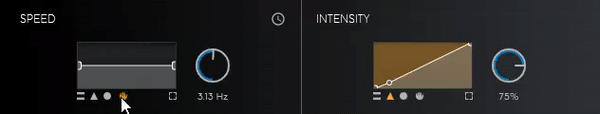
By linking the Speed and Intensity modulators to one of the axes (shape icons below table) you can integrate the control of your preset by dynamically controlling the modulation with the axes. By using the tables on the Speed and Intensity and on the mod destination you can quickly create complex organic modulations that change over time.
The integration of speed and intensity control of the modulators on the axes allows you to make variations directly from the Perform View, the front-end animated scene, allowing you to visually adjust the modulation alongside all of the other parameters within MNDALA 2.

Animod allows you to easily link the sampler’s vibrato (pitch modulation) to your desired modulator. This offers extended control over the vibrato’s intensity and frequency, allowing for the crafting of distinct, expressive vibratos that resonate with your musical vision. For added subtlety, try adjusting the Random waveshape’s smoothing to weave in delicate pitch fluctuations.
Play with smoothing the Random waveshape to add subtle fluctuating pitch movement.

Creative opportunities with AniMod are endless. You can use it to create sequenced step-by-step effect macros, generate subtle pitch fluctuations through vibrato, or even perform perspective morphing by modulating the channels of multiple microphones in the multi-mic matrix.
Let us know how you’re using AniMod in your productions!
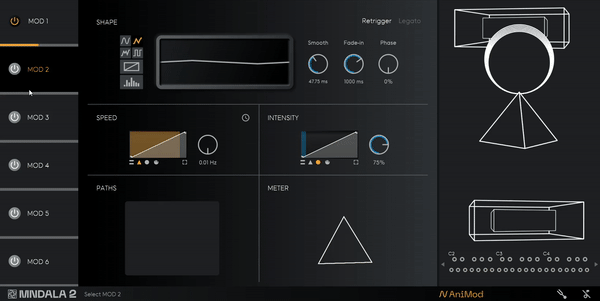
See you soon in our next blog post.
Enjoy experimenting with AniMod! 😄
Immerse yourself in the mystical world of sacred sound for just $79 UNTIL April 30!